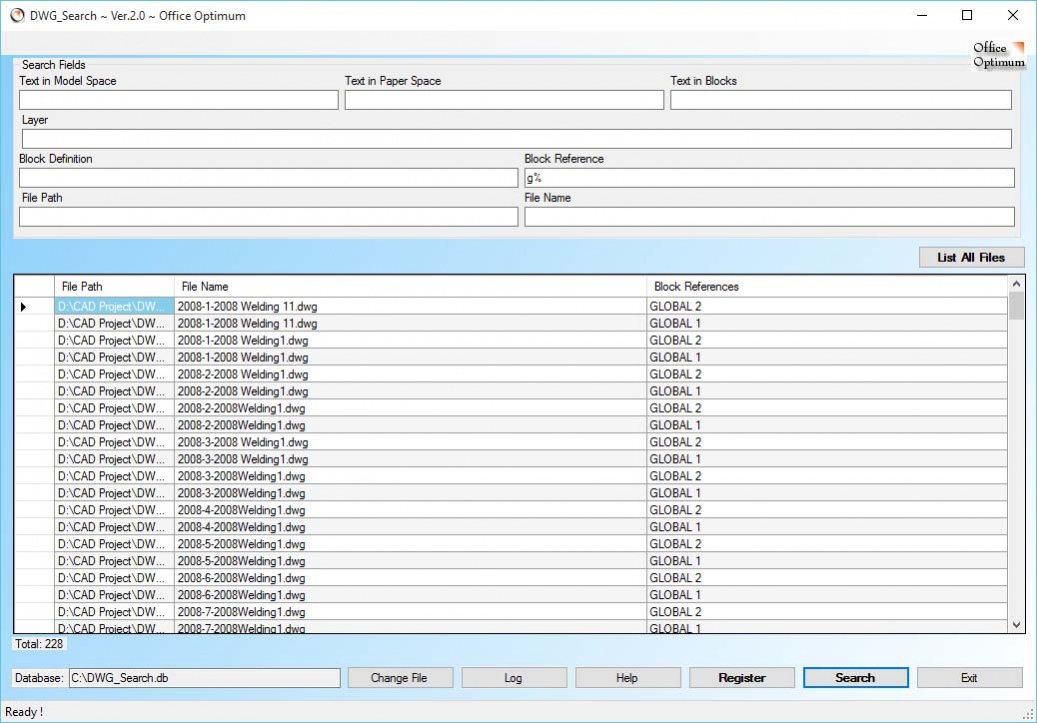DWG Search 2.3
Free Trial Version
Publisher Description
DWG Search for your Desktop and Network drives. DWG Search is a specialized search program for quickly locating AutoCAD dwg files based on their names and content. This allows you to easily manage projects and drawings, reuse components and AutoCAD blocks. This innovative and powerful tool greatly reduces the time taken to locate particular components to be reused in your current and future projects.
Users can search for block names, text occurrences or path and files names.
The result gives a clear view of the contents of your folders and drives. The application is suitable for large or small design offices, for Draftsmen, Designers, Project Consultants, Civil Engineers, Architects and Engineering alike. Using the DWG Search to query the database does not require AutoCAD to be installed
Features:
Search by file path and name
Search by block definition name
Search by text in Model Space
Search by text in Paper Space
Search by text that is part of block definitions.
Search option for case sensitive or non-sensitive
Search is possible while the indexing is in progress too
Price: FREE
Description:
The application consists of three (3) primary elements:
-DWG Indexer, a utility that searches and indexes data from AutoCAD files. This is usually installed on the administrator's or CAD manager's computer. Note that AutoCAD has to be installed on this computer.
-A database to hold the relevant data. The database is usually placed on a network drive where all users can have access.
-DWG Search, the application that searches the data is installed on each user's computer. AutoCAD does not have to be installed on these computers.
About DWG Search
DWG Search is a free trial software published in the CAD list of programs, part of Graphic Apps.
This CAD program is available in English. It was last updated on 05 March, 2024. DWG Search is compatible with the following operating systems: Windows.
The company that develops DWG Search is OfficeOptimum. The latest version released by its developer is 2.3. This version was rated by 7 users of our site and has an average rating of 3.0.
The download we have available for DWG Search has a file size of 23.07 MB. Just click the green Download button above to start the downloading process. The program is listed on our website since 2018-04-24 and was downloaded 274 times. We have already checked if the download link is safe, however for your own protection we recommend that you scan the downloaded software with your antivirus. Your antivirus may detect the DWG Search as malware if the download link is broken.
How to install DWG Search on your Windows device:
- Click on the Download button on our website. This will start the download from the website of the developer.
- Once the DWG Search is downloaded click on it to start the setup process (assuming you are on a desktop computer).
- When the installation is finished you should be able to see and run the program.